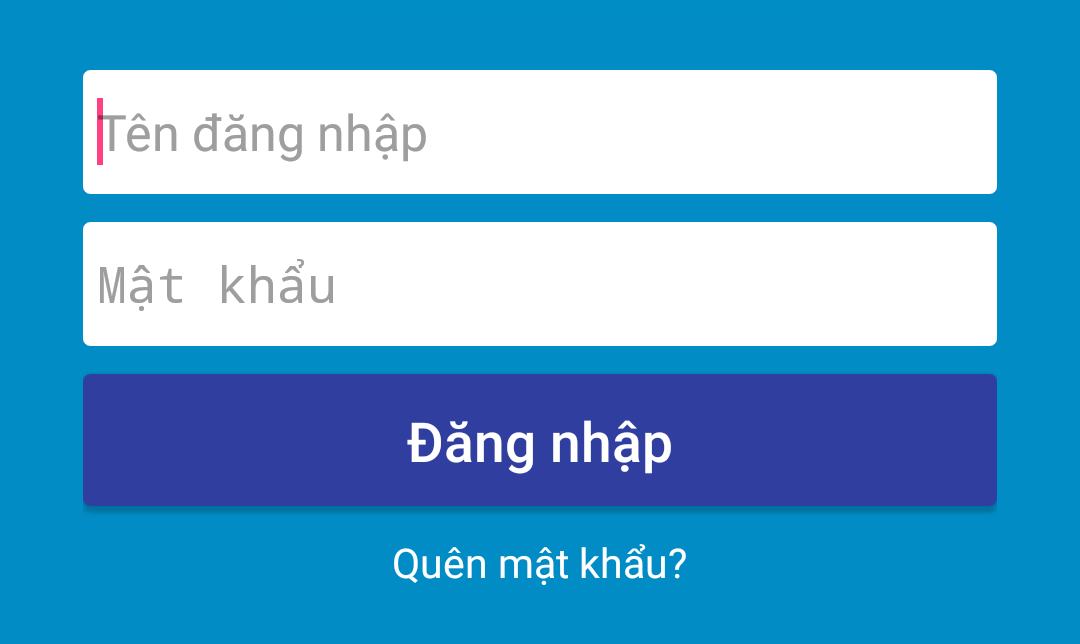
Trong CSS3, ta dễ dàng tạo góc bo tròn cho đối tượng bằng cách thêm vài dòng lệnh đơn giản, ví dụ:
input[type=text], input[type=password], input[type=file], select, textarea {
margin-bottom: 5px;
padding: 5px;
border: 1px solid #ccc;
-moz-border-radius: 2px;
-webkit-border-radius: 2px;
border-radius: 2px;
}Nhưng trong Android thì khác hoàn toàn, muốn đẹp như trên web thì phải thao tác rất nhiều. Dưới đây là một cách để tạo góc bo tròn cho hai đối tượng là EditText và Button.
Bước 1. Trong thư mục drawable, lần lượt tạo 2 tệp xml
botron_edittext.xml
<?xml version="1.0" encoding="utf-8"?>
<RelativeLayout xmlns:android="http://schemas.android.com/apk/res/android"
xmlns:app="http://schemas.android.com/apk/res-auto"
xmlns:tools="http://schemas.android.com/tools"
android:layout_width="match_parent"
android:layout_height="match_parent"
android:orientation="vertical">
<LinearLayout
android:layout_width="match_parent"
android:layout_height="match_parent"
android:orientation="vertical"
android:gravity="center"
android:background="#018cc5"
android:layout_above="@+id/tvRegister">
<ImageView
android:layout_width="wrap_content"
android:layout_height="wrap_content"
android:layout_gravity="center"
android:src="@drawable/logo"/>
<LinearLayout
android:layout_marginTop="20dp"
android:layout_marginLeft="30dp"
android:layout_marginRight="30dp"
android:layout_width="match_parent"
android:layout_height="wrap_content"
android:orientation="vertical">
<EditText
android:id="@+id/edtUsername"
android:layout_marginBottom="10dp"
android:layout_width="match_parent"
android:layout_height="45dp"
android:background="@drawable/botron_edittext"
android:textColor="#000000"
android:hint="Tên đăng nhập"
android:singleLine="true"
android:padding="5dp"/>
<EditText
android:id="@+id/edtPassword"
android:layout_marginBottom="10dp"
android:layout_width="match_parent"
android:layout_height="45dp"
android:background="@drawable/botron_edittext"
android:textColor="#000000"
android:hint="Mật khẩu"
android:inputType="textPassword"
android:singleLine="true"
android:padding="5dp"/>
<Button
android:id="@+id/btnLogin"
android:layout_marginBottom="10dp"
android:layout_width="match_parent"
android:layout_height="wrap_content"
android:text="Đăng nhập"
android:textAllCaps="false"
android:textSize="20sp"
android:textColor="#ffffff"
android:background="@drawable/botron_button"
android:padding="4dp"/>
<TextView
android:id="@+id/tvForgetPassword"
android:layout_width="wrap_content"
android:layout_height="wrap_content"
android:layout_gravity="center"
android:text="Quên mật khẩu?"
android:textColor="#ffffff"
android:textSize="15sp"/>
</LinearLayout>
</LinearLayout>
<TextView
android:id="@+id/tvRegister"
android:layout_alignParentBottom="true"
android:background="#0377A6"
android:layout_width="match_parent"
android:layout_height="40dp"
android:gravity="center"
android:text="Đăng ký tài khoản"
android:textSize="15sp"
android:textStyle="bold"
android:textColor="#ffffff"/>
</RelativeLayout>botron_button.xml
<?xml version="1.0" encoding="utf-8"?>
<shape
xmlns:android="http://schemas.android.com/apk/res/android"
android:shape="rectangle">
<!-- Set màu nền-->
<solid
android:color="@color/colorPrimaryDark" >
</solid>
<!-- đặt thuộc tính màu và độ rộng của đường viền -->
<stroke
android:width="1dp"
android:color="@color/colorPrimaryDark" >
</stroke>
<!-- các thuộc tính căn chỉnh-->
<padding
android:left="5dp"
android:top="5dp"
android:right="5dp"
android:bottom="5dp" >
</padding>
<!-- và đây là bán kính đường tròn ở 4 góc -->
<corners
android:radius="2dp" >
</corners>
</shape>Bước 2. Đặt thuộc tính background cho đối tượng
<EditText
android:layout_width="match_parent"
android:layout_height="wrap_content"
android:background="@drawable/botron_edittext"
android:padding="5dp"/>
<Button
android:layout_width="match_parent"
android:layout_height="wrap_content"
android:text="Đăng nhập"
android:background="@drawable/botron_button"
android:padding="4dp"/>Chúc các bạn thành công!
