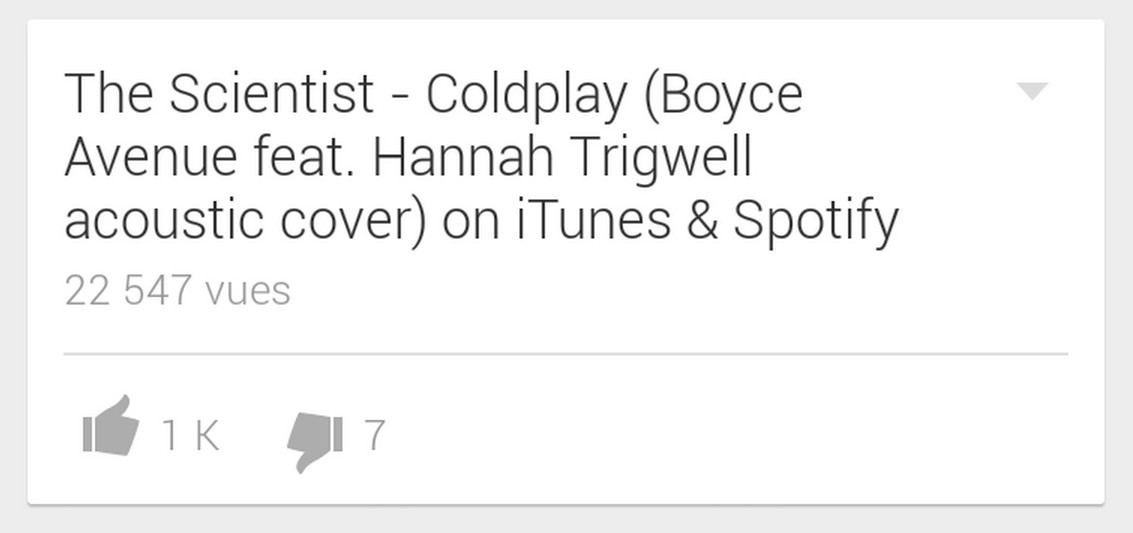
Đối với web thì việc này quá dễ, chỉ cần vài dòng CSS là xong. Nhưng trong Android thì lại là chuyện khác. Dưới đây là đoạn code của ngộ 🙂 Chỉ cần save thành một file xml rồi khai báo thành background cho LinearLayout là xong.
<?xml version="1.0" encoding="utf-8"?>
<layer-list xmlns:android="http://schemas.android.com/apk/res/android">
<item>
<shape android:shape="rectangle">
<solid android:color="#CABBBBBB"/>
<corners android:radius="2dp" />
</shape>
</item>
<item
android:left="0.5dp"
android:right="0.5dp"
android:top="0.5dp"
android:bottom="2dp">
<shape android:shape="rectangle">
<solid android:color="@android:color/white"/>
<corners android:radius="2dp" />
</shape>
</item>
</layer-list>